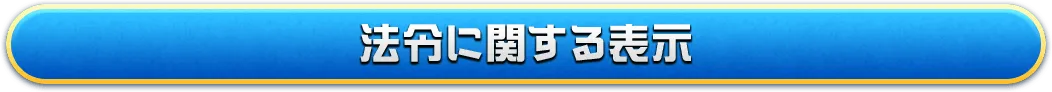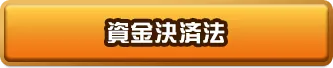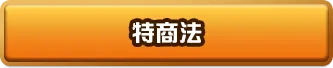Log in with User ID
Purchasable items are displayed after logging in.

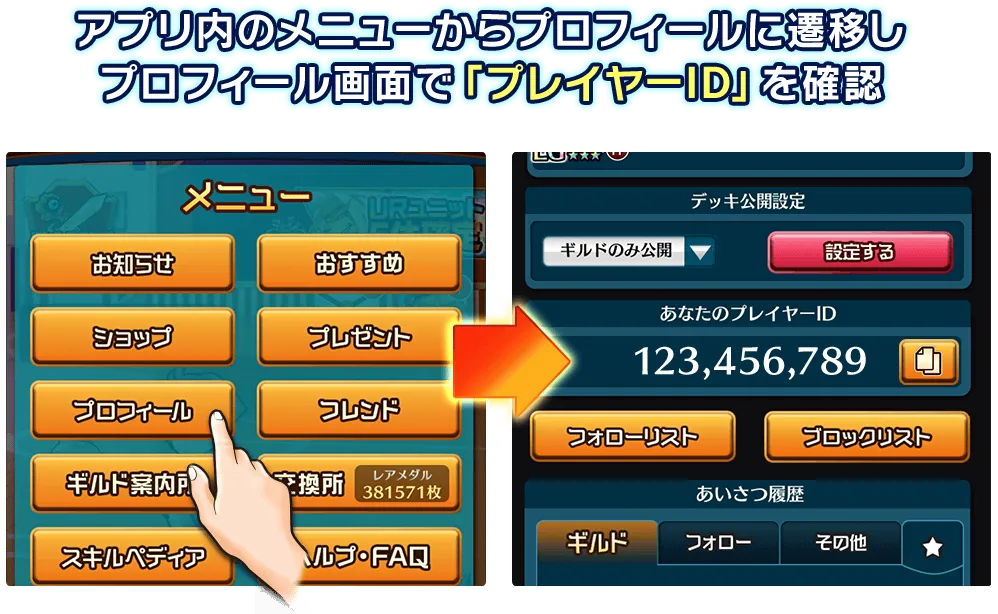
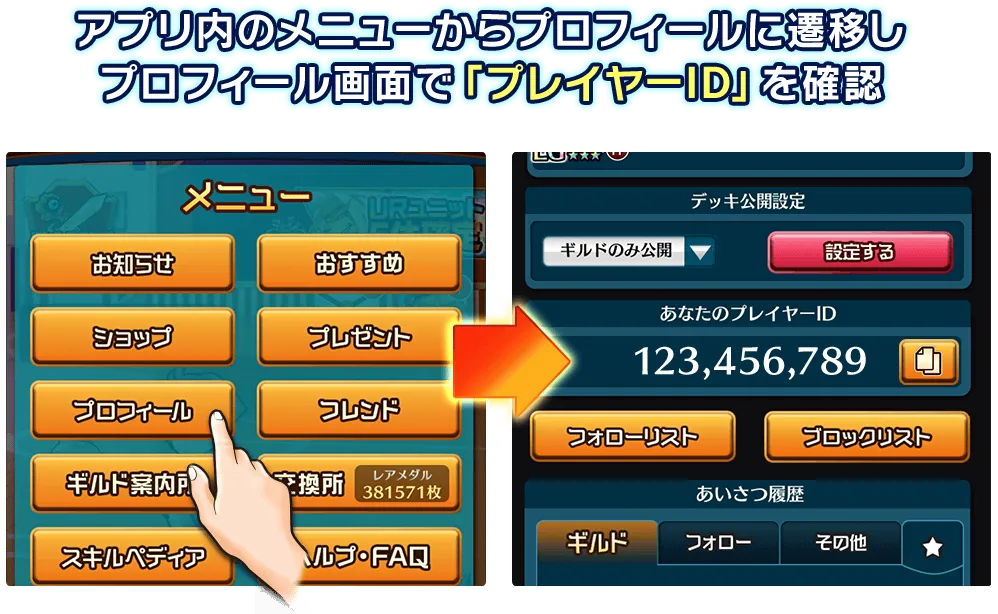
How to check your User ID
Go to your profile from the in-app menu to see your Player ID.
*Please make sure that you are on the correct account after logging in with your User ID before making a purchase.
If you purchased with the wrong account, we will not be able to provide a refund.
A login error occurs
If a login error occurs, please check the following possible causes:
- The entered Player ID is incorrect
- The entered Player ID contains characters other than numbers
- The network connection is unstable
When the app is under maintenance, you will not be able to log in. In this case, even if you enter a valid Player ID, the message "Please enter a valid ID" will be displayed. Please try logging in again after the app maintenance is complete.
If you do not recognize any issues with the above, please send an inquiry to Xsolla Customer Support.
To claim purchased items
Purchased items will be sent to the present box in the game.
Purchased items are not appearing
If items purchased from the Official Shop are not appearing in-game, please try restarting the application.
If the items are not updated after trying the above, please send an inquiry to Xsolla Customer Support.
An error appears and cannot complete transaction
If an error occurs when executing payment, please check the following possible causes:
- The network connection is unstable
When the app is under maintenance, you won't be able to make a payment. During this time, you may see an error message that says "A valid user ID is required," and you will not be able to enter the necessary payment information. Please try making your payment again after the app maintenance is complete.
If you do not recognize any issues with the above, please send an inquiry to Xsolla Customer Support.
Update timing of weekly updated items
Monthly updated items are updated on the 1st of every month at 0:00 (JST/UTC +0900)
About Official Shop
"Xsolla Web Shop" used for this Official Shop is an authorized retailer of digital products for "boku&dragons".
Please check Xsolla's support website for information about items purchased from the Official Shop.